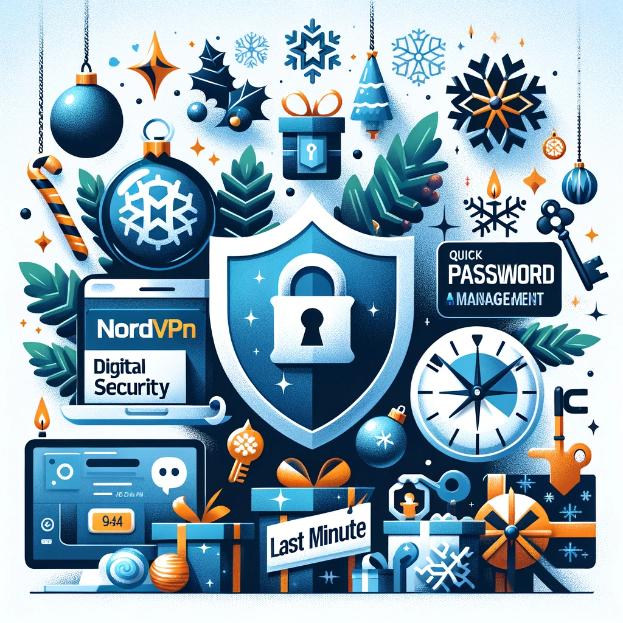The introduction of NordVPN’s dedicated app for Apple TV, timed perfectly with Apple’s latest tvOS 17 release, marks a significant advancement in streaming technology. This development presents a valuable content opportunity, especially considering the combined search volume of over 7.5k in the US alone for related keywords. The popularity and demand for a VPN solution specifically tailored for Apple TV users are evident, making an article dedicated to NordVPN’s Apple TV app both timely and relevant. This topic is particularly significant for those seeking the best VPN solutions for their Apple TV, as it carries a lot of volume and high purchasing intent.
What is NordVPN Apple TV App?
On December 18, 2023, NordVPN revolutionized the Apple TV experience by launching a dedicated VPN app for the platform. This was a response to the increasing demand for a more straightforward VPN setup process, particularly following Apple’s release of tvOS 17. The NordVPN Apple TV app is accessible to all NordVPN users and offers multiple benefits, including easier setup compared to the previous method of configuring a VPN via a router. The release of the NordVPN app on Apple TV has significantly simplified the process, allowing users to quickly and efficiently set up a VPN directly on their devices.
Use Cases of NordVPN on Apple TV
The NordVPN Apple TV app opens up a world of possibilities for users. It allows for accessing home content while abroad by changing your virtual location, thus enabling you to access subscriptions from your home country. The app also ensures safe streaming by encrypting your traffic and concealing your IP address, protecting you from third-party snooping. Moreover, it’s not just your phone or computer that’s vulnerable to hacking – smart TVs are also at risk. NordVPN provides a security shield for your device, safeguarding your traffic from potential cyber threats. Additionally, it offers a solution to ISP speed throttling, a common issue where internet service providers slow down connection speeds during peak hours based on user activity. By connecting to NordVPN, you can prevent ISPs from monitoring your activities and consequently throttling your connection speeds.
How to Install NordVPN on Apple TV
Installing NordVPN on Apple TV is a straightforward and user-friendly process. The app is readily available on the App Store on your Apple TV, making it easy to find and install. Once you download and install the app, you will be prompted to log in. After logging in, you can simply click on the “Quick Connect” button to activate the VPN. If you prefer, you can also select a specific country or city to connect to, tailoring your streaming experience to your preferences and needs.
How to Choose a VPN for Apple TV
When choosing a VPN for Apple TV, it’s crucial to opt for one with a dedicated tvOS app, as this simplifies the installation and usage process, eliminating the need for complex configurations. While free VPNs might be tempting, they often come with limitations such as limited bandwidth, slower speeds, fewer servers, and potential security risks. For the best browsing experience, it’s advisable to look for VPNs that offer fast speeds. NordVPN is an excellent example of this, offering the WireGuard protocol, known for its speed and reliability. A VPN with an extensive server network is also crucial, as it ensures that you can always find a fast server, no matter your location. Additionally, premium security features and reliable customer support are essential factors to consider when choosing a VPN for your Apple TV.
Optimizing Your Apple TV Experience with VPN
When it comes to enhancing your Apple TV’s capabilities, understanding the role of a VPN (Virtual Private Network) is crucial. This section is dedicated to exploring how a VPN can transform your Apple TV experience, addressing various nested keywords like ‘apple tv vpn’, ‘vpn for apple tv’, ‘vpn apple tv’, ‘vpn on apple tv’, ‘how to use vpn on apple tv’, and ‘how to get vpn on apple tv’.
Apple TV VPN: Elevating Your Streaming
Using a VPN with your Apple TV opens up a new realm of streaming possibilities. By connecting to a VPN, you can access geo-restricted content from around the world, allowing you to enjoy a wider range of movies, TV shows, and live events. This is particularly beneficial for those who want to access content exclusive to certain regions or countries.
VPN for Apple TV: A Gateway to Global Content
A VPN for Apple TV ensures that you are not limited by geographical constraints. Whether it’s accessing a streaming service not available in your country or watching live sports events, a VPN can provide you with an unrestricted streaming experience. This is achieved by changing your IP address to that of the VPN server location you choose to connect to.
VPN Apple TV: Seamless Integration and Ease of Use
Integrating a VPN with your Apple TV is simpler than ever, especially with dedicated apps like NordVPN’s offering for tvOS. The ease of installation and use means that you can set up a VPN on your Apple TV in just a few steps, enhancing your device’s functionality without any technical hassles.
VPN on Apple TV: Secure and Private Streaming
Using a VPN on your Apple TV not only expands your content library but also adds a layer of security and privacy to your streaming activities. A VPN encrypts your internet connection, ensuring that your online activities are hidden from ISPs, advertisers, and potential cyber threats.
How to Use VPN on Apple TV: A Step-by-Step Guide
To use a VPN on your Apple TV, start by selecting a VPN provider with a dedicated tvOS app. Download and install the app from the Apple TV’s App Store, log in with your credentials, and connect to a server of your choice. This straightforward process makes it easy to start using a VPN on your Apple TV.
How to Get VPN on Apple TV: Choosing the Right VPN
Choosing the right VPN for your Apple TV involves considering factors like server speed, reliability, security features, and ease of use. Opt for VPNs that offer fast connection speeds to ensure smooth streaming and look for those with robust security features to protect your online privacy.
Suggested NordVPN Review Section
NordVPN stands out as a top choice for Apple TV users. It offers a dedicated tvOS app, bringing advanced encryption standard (AES) with 256-bit keys to the table, which effectively counters brute-force attacks. This ensures that users’ data is as secure as possible. NordVPN also supports OpenVPN, IKEv2/IPsec, and NordLynx protocols, and boasts over 5000 servers across 60 locations globally. This extensive server network means that users have a wealth of options for fast and reliable connections. Furthermore, NordVPN’s commitment to user privacy is evident in its three-times audited no-logs service. This ensures that users’ online activities remain confidential, keeping their activities private and their devices risk-free. NordVPN also offers Specialty Servers for increased security and the ability to bypass restrictions, including Dedicated IP, Onion over VPN, Double VPN, and Obfuscated servers. Moreover, NordVPN’s Threat Protection feature provides an additional layer of security, offering safer browsing by blocking malicious websites, ads, and trackers, and identifying malware-infected files. Lastly, NordVPN’s Meshnet feature is a notable addition, allowing users to access devices or encrypted private tunnels, opening up many new possibilities for file sharing, collaborative projects, and more.