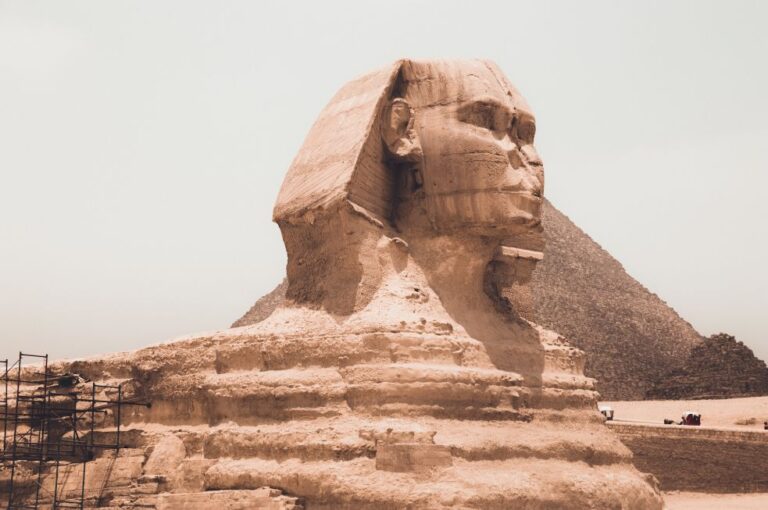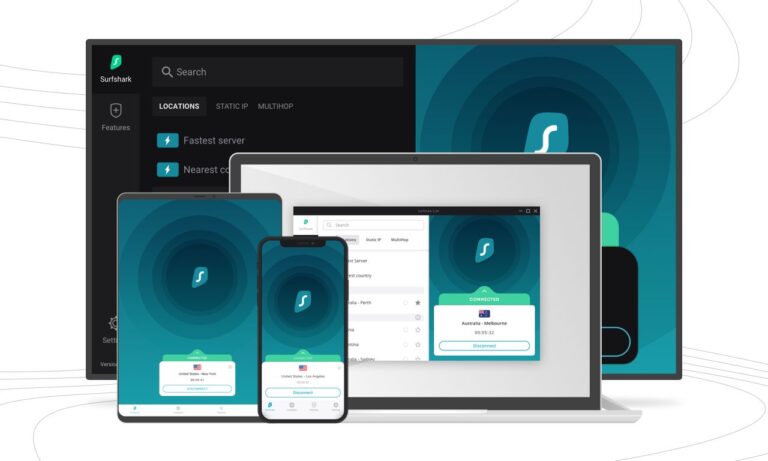Using a VPN for iPhone is a smart and essential choice in today’s digital landscape. Whether you’re concerned about your online privacy, want to access region-restricted content, or simply wish to secure your internet connection, a VPN can be a valuable tool for iPhone users. In this guide, we’ll explore the world of VPNs and show you how to set up and make the most of a VPN on your iPhone.
In the ever-evolving landscape of digital security and privacy, using a VPN on your iPhone has become not just a matter of choice but a necessity. With the impending release of the iPhone 15 and iPhone 15 Pro, it’s crucial to understand the significance of VPNs in protecting your online presence.

The iPhone 15 Hype and VPN Searches
As the iPhone 15 launch date approaches, the internet is abuzz with excitement. People eagerly anticipate the new features and capabilities of their shiny new devices. This excitement is reflected in the constant surge of Google searches for the term “iPhone 15” over the past 90 days, with expectations of a spike on the actual release date (estimated on September 22nd).
Here’s where it gets interesting: there’s a strong correlation between new iPhone releases and the search queries for “vpn for iPhone.” This trend is not limited to one geographic location; it has been observed in countries like the US, Germany (DE), the UK, France (FR), Italy (IT), Japan (JP), and more.
The Importance of VPN for iPhone Users
Why do iPhone users care about VPNs? Why should you consider using a VPN on your iPhone? These are valid questions with compelling answers.
- Privacy and Security: VPNs are your digital bodyguards. They encrypt your internet connection, making it nearly impossible for anyone to intercept your data. This is especially important when connecting to public Wi-Fi networks through your iPhone apps, which are notorious for security vulnerabilities.
- Bypass Geo-Restrictions: Ever wanted to access content as if you’re back in your home country while traveling? VPNs allow you to do just that. By connecting to servers in different locations, you can bypass geo-restrictions and enjoy the internet as if you’ve never left home.
- Online Freedom: VPNs give you the power to access censored or restricted content. Whether it’s streaming services, news websites, or social media platforms, a VPN ensures that you can access what you want when you want.
- Privacy on the Go: If you’re a frequent traveler or just someone who’s constantly on the move, a VPN ensures that your online activities remain private, regardless of where you are.
How to Use a VPN on iPhone: A Step-By-Step Guide
Now that we’ve established the importance of using a VPN on your iPhone, let’s delve into the practical aspects. Here’s a step-by-step guide on how to set up and use a VPN on your Apple device.
Step 1: Choose a Reliable VPN Service
Selecting the right VPN service is paramount. You want a service that values your privacy, has a user-friendly app for iOS, and offers a wide range of servers across the globe. A great choice is NordVPN.
Step 2: Download the VPN App
Head to the App Store on your iPhone and search for the VPN service you’ve chosen. Download the app and install it.
Step 3: Create an Account
Open the app and create an account if you don’t already have one. Most VPN services, including NordVPN, offer a free trial or a money-back guarantee for a risk-free experience.
Step 4: Log In
Log in to your VPN account using the credentials you created in the previous step.
Step 5: Connect to a Server
Once you’re logged in, you’ll be presented with a list of servers. Choose a server location based on your needs. For example, if you want to access US-specific content, connect to a US server.
Step 6: Activate the VPN
With the server selected, turn on the VPN protection. It’s usually a simple toggle switch.
Step 7: Enjoy a Secure Connection
That’s it! You’re now connected to a secure and private VPN server. Your internet traffic is encrypted, ensuring your online activities are shielded from prying eyes.
Bonus Step: Explore Additional Features
Many VPN services, including NordVPN, offer additional features like ad-blocking, malware protection, and a kill switch for added security.
Best VPNs for iPhone
Looking to secure your iPhone and protect your online privacy? With the growing need for online security, using a Virtual Private Network (VPN) on your iPhone has become essential. Whether you’re browsing on public Wi-Fi, accessing geo-restricted content, or simply safeguarding your data, the right VPN can make all the difference.
In this guide, we’ve curated a list of the best VPNs for iPhone, each with its unique features and advantages. Discover how these VPN services can help you stay safe and anonymous while enjoying the full potential of your iPhone.
NordVPN
Get Started: NordVPN
Overview: NordVPN is a renowned VPN service known for its robust security features, lightning-fast speeds, and a vast network of servers worldwide. With NordVPN, you can enjoy military-grade encryption, no-logs policy, and excellent customer support, making it an ideal choice for iPhone users who value privacy and online freedom.
PotatoVPN
Get Started: PotatoVPN
Overview: PotatoVPN is a user-friendly and reliable VPN service that offers strong security and an intuitive mobile app. With a strict no-logs policy and features like Kill Switch, it’s a solid option for iPhone users who want simplicity without compromising on privacy.
AtlasVPN
Get Started: AtlasVPN
Overview: AtlasVPN is a free VPN service that offers excellent protection for your iPhone. While it has a free tier, its premium version delivers advanced security features and faster speeds, ensuring your data remains secure while on the go.
Surfshark
Get Started: Surfshark
Overview: Surfshark is a budget-friendly VPN with an extensive server network and strong privacy features. It allows unlimited device connections, making it a cost-effective choice for iPhone users looking to secure multiple devices without breaking the bank.
PrivadoVPN
Get Started: PrivadoVPN
Overview: PrivadoVPN is a reliable VPN service that offers excellent security, high-speed connections, and a strict no-logs policy. With a user-friendly app, it’s a great option for iPhone users who prioritize privacy and ease of use.
Choose the VPN that best fits your needs and preferences to enjoy a safer and more private online experience on your iPhone. Remember that using a VPN can significantly enhance your online security and protect your sensitive data from prying eyes.
Enhancing Your iPhone Security with VPN
When it comes to securing your iPhone, a VPN for iPhone is an indispensable tool. With approximately 12,000 monthly searches in the US, it’s clear that users are becoming more aware of the need for VPN services tailored to their Apple devices. To help you understand why this is crucial, let’s explore the world of iPhone VPN.
The Power of an iPhone VPN
Choosing the right iPhone VPN can significantly enhance your mobile experience. With 5.4k monthly searches and a relatively lower difficulty level, it’s a popular topic for users looking to bolster their digital security. So, why is an iPhone VPN worth considering?
When you use a VPN on your iPhone, you can:
- Protect Your Data: A VPN encrypts your internet connection, safeguarding your data from potential snoopers.
- Bypass Geo-Restrictions: Access region-locked content, from streaming services to websites, as if you were in a different country.
- Stay Anonymous: Your IP address is masked, ensuring your online activities remain private.
Overcoming Challenges with VPN iPhone
While VPN iPhone might be a popular search term, it also indicates that users recognize the importance of securing their Apple devices. However, the higher difficulty level suggests it’s not always easy to find the right solution.
In the world of VPNs, choosing a trustworthy service is paramount. Your iPhone holds a wealth of personal data, and a reliable VPN is your gatekeeper. To ensure your online activities are safe and secure, always opt for a reputable VPN provider with a proven track record in mobile security.
Conclusion
With the iPhone 15 on the horizon, it’s the perfect time to update or create an article on VPN for iPhone. Whether you’re a tech enthusiast, a seasoned writer, or simply someone who cares about online privacy, educating your readers on the importance of VPNs for iPhone is both timely and invaluable.
The world of technology is ever-evolving, and NordVPN, with its reputation for providing advanced security solutions, is an excellent choice for users looking to protect their iPhones. By incorporating NordVPN recommendations and banners into your article, you can significantly impact conversions while enhancing the online safety of your readers.